Seasonal shopping events, such as Prime Day, present an enormous opportunity to accelerate your brand’s growth on Amazon. In 2025, Prime Day is expanding into a four-day event for the first time, creating even more chances to capture new customers and more pressure to stand out in an increasingly crowded marketplace. Simply setting up a deal isn’t enough.
Today’s shoppers expect a seamless experience, from high-impact product detail pages and mobile-optimized A+ Content to immersive Brand Stores and consistent advertising creative. The brands that win during Prime Day are those that invest in clear, persuasive, and visually engaging content that guides customers confidently from discovery to purchase.
This guide will walk you step by step through the strategies to refresh and optimize your Amazon content ahead of Prime Day and other critical retail moments so you’re ready to drive maximum visibility, trust, and sales when it matters most.
1. Audit and Refresh Your Product Detail Pages (PDPs)
Before Prime Day hits, conduct a thorough audit:
- Titles & Bullets: Confirm they are clear, keyword-optimized, and up to date.
Images: Use high-resolution, compliant images showing your product in use and from multiple angles. - A+ Content: Refresh visuals and copy to reflect seasonal relevance—e.g., highlighting how your product solves timely needs.
Tip: Start this process early. Updating PDPs can take several weeks to reflect search and conversion metrics fully.
2. Utilize Video Content
Prime Day shoppers move fast, make sure they quickly understand what sets your product apart:
- Product Videos: Embed high-quality videos on your PDPs demonstrating features, benefits, and scale.
- Brand Story Videos: Use A+ Content and your Brand Store to connect emotionally with shoppers.Amazon Live: Host live streams in the days leading up to and during Prime Day for real-time engagement and Q&A.
Bonus: Amazon Live sessions can also drive discoverability on the Amazon Live homepage and related feeds.
3. Leverage Amazon Posts
Amazon Posts are a free and often overlooked tool to create ongoing engagement:
- Engage Consistently: Share lifestyle images and product highlights regularly in the lead-up to Prime Day.
- Schedule Ahead: Prepare a calendar of Posts so your content pipeline stays full.
- Link to Deals: Once your discounts are live, include direct links to your offers to make it easy for shoppers to act.
4. Optimize Your Brand Store for Seasonal Events
Your Brand Store is your flagship storefront:
- Seasonal Modules: Create a dedicated Prime Day or Deals page within your Brand Store.
- Feature Top Sellers: Promote your highest-converting or most deeply discounted products.Test Mobile Experience: Ensure all modules are easy to navigate on mobile devices, where most shoppers browse.
5. Align with Your Advertising Creatives
Your advertising and content should work hand in hand:
- Consistent Messaging: Make sure Sponsored Products, Sponsored Brands, and Sponsored Display ads match the imagery and copy on your PDPs and Brand Store.
- Deal Badging: Amazon automatically applies Prime Day deal badges to your ads if your promotion is active—no need to create custom graphics.
- Timely Activation: Schedule your ad campaigns to launch before Prime Day and ramp up visibility.
6. Follow Compliance and Content Guidelines
This is critical—Amazon has strict rules:
- No Discount Text on Images: Avoid putting “Prime Day Deal” or “% Off” on any product images, A+ content, or banners.
- No Explicit BOGO Messaging: Keep language generic about value or savings without specific offers.
- Mobile-First Design: Prioritize clarity and readability on smaller screens.
7. Monitor and Review Performance
After Prime Day wraps up:
- Review Data: Analyze which content assets performed best—videos, Posts, A+ modules, or ads.
- Identify Top Converters: Look at click-through and conversion rates to inform updates for Q4 and future events.
- Document Learnings: Keep a record of insights to continually improve your seasonal strategies.
8. Start Early and Plan Strategically
Your content refresh should begin at least 6–8 weeks before the event. This ensures enough time for:
- Content production (videos, images, copy)
- Internal reviews and compliance checks
- Amazon processing and indexing
- Advertising and promotional scheduling
The earlier you start, the better positioned you’ll be to outperform your competition.
Ready to Win Prime Day?
Updating your content for seasonal events is one of the most powerful levers to drive conversion, engagement, and brand visibility. Whether it’s Prime Day, Back to School, or Holiday, treat each event as an opportunity to showcase your brand at its best.
Need help crafting a tailored content strategy? Contact us to learn how our team can support your Amazon growth.
What Brands Ask Us Most About Prime Day Content
1. How far in advance should we start updating our content for Prime Day?
For best results, begin auditing and planning your content at least 6–8 weeks before Prime Day. This gives you enough time to produce new assets (images, videos, A+ modules), submit them for compliance review, and allow indexing to improve organic visibility. For larger catalogs or complex product assortments, start even earlier.
2. How do we ensure our content and advertising campaigns work together?
Consistency is key. Make sure your PDP images, A+ Content, and Brand Store banners align with your Sponsored Products, Sponsored Brands, and Sponsored Display ads. Use the same messaging, seasonal themes, and hero visuals across all touchpoints. This reinforces your brand story and makes the shopper journey feel seamless.
3. Should we update content specifically for mobile shoppers?
Absolutely. More than half of Amazon traffic comes from mobile devices. All content—from product images and A+ Content to video placements and Brand Store modules—should be optimized for smaller screens, with clear text overlays, concise copy, and fast-loading media.
4. What’s the best way to track which content is driving results during Prime Day?
Use Brand Analytics, Advertising Console reports, and your Store Insights dashboard to monitor engagement and conversions. Pay close attention to metrics like click-through rate, conversion rate, and glance views. After Prime Day, run a comparative analysis to see which assets contributed most to performance, so you can refine your strategy for Q4.
5. Can we reference Prime Day or discounts directly in our images or A+ Content?
No. Amazon’s content policies prohibit including deal language, pricing, or promotional claims (like “Prime Day Deal” or “20% Off”) in product images, A+ Content, or Brand Store graphics. Amazon will automatically apply deal badging and pricing displays. Always follow compliance guidelines to avoid suppression.