For many starting to sell on Amazon, managing the many aspects of data and analytics of an Amazon account can be daunting.
Many of this data is self-reported by Amazon, on their Seller Central and Brand Analytics pages.
We recommend tracking all of these metrics on a weekly and monthly basis to understand trends of the market and your industry.
At Straight Up Growth, we manage all of this for our clients! Find out more below
Brand Health
Using the ‘Brand Dashboard’ in Seller Central can help give you an overview of your overall Brand Health.
Brand Health is determined by Amazon’s a10 algorithm, and analyzes your account ‘health’ based on multiple customer experience standards. This affects your organic ranking on Amazon.
We recommend checking your price competitiveness, Prime eligibility, and inventory rates.
Price competitiveness is key if you sell on other marketplaces. Amazon is a price-matching site, meaning your price on Amazon must be at least matching the lowest offer. This is key to remaining visible and eligible for Amazon Buy Box.
Prime eligibility is determined by Amazon’s standards for being eligible to be listed as an Amazon Prime product. These standards include:
- Shipping products on time
- Use Amazon approved carriers
- Have a low cancellation rate
Inventory rates should be tracked to ensure you have proper inventory for incoming business. Forecasting demand is key to ensuring you have the proper inventory rate at all times. Don’t forget about higher inventory levels for events like Prime Day!
Sales Tracking
Using Amazon’s Seller Central, it’s smart to go over many of the basic metrics weekly to track sales and growth.
Using a monthly view can help understand your week over week sales.
Looking at individual product sales can help you understand which items are performing or underperforming.
Brand Analytics
Amazon’s Brand Analytics tool can help you understand your market share, as well as your keyword performance.
Data is repopulated once a week. This information is very useful if you are looking to increase your ranking on specific keywords.
Tracking your click and conversion shares on target keywords can indicate your performance on your chosen keywords.
This is also the easiest way to understand how your competitors are performing – if a competitor begins ranking or taking up market share, it will show up here in Brand Analytics.
Noticing a trend, such as an increased conversion on a new keyword, can help you find new keywords and decide which to place your ad spend on.
Metrics Tracking
Looking at some basic advertising metrics is key for understanding your goals progression.
The metrics you choose to track should be based on your KPI’s, but we generally recommend looking at your
- Cost per click (CPC)
- Organic revenue
- Number of reviews
- Average review score
Looking at these metrics weekly can help easily recognize trends that could affect your overall Amazon strategy.
How Should These Affect My Strategy?
Tracking all these metrics can help dictate your ad spend strategy.
Recognizing these trends early can help you get ahead of competitors and strengthen your overall strategy.
Creating tables or charts can be an easy way to recognize growing or declining trends.
For example, closely tracking cost per click or keyword performance can help you outbid competitors or find new keywords.
Tools for Tracking
Besides Amazon’s reporting tools, such as Seller Central, Brand Health, and Brand Analytics - there are many tools that can be helpful in your tracking efforts.
If you work with a team on a specific Amazon account, using a reporting tool like Basecamp or Jira can help you stay organized and track updates within your account.
Many Amazon Sellers create personalized spreadsheets with automated information from Amazon. Doing so can help you understand key metrics specific to your account and goals.
FAQ
Do I need to track my metrics or product sales day by day?
Day by day sales have a lot of volatility. Looking at the data week by week is more comprehensive and easier to notice patterns or trends.
How often does Amazon update your account data?
Typically weekly, but Brand Analytics data may take longer to populate.